Redesign your space by seamlessly updating flooring and wall finishes. Change materials, textures, and colors to create a cohesive and personalized look.
Visualize your spaces as a blank canvas by removing all furniture and decorations, allowing you to plan and design your dream interior from scratch.



Sometimes, the best way to plan a new interior is to start with a clean slate. The Empty Rooms tool from SPAICES helps you instantly remove furniture and decor from room photos, allowing you to visualize spaces completely empty — ideal for redesigns, planning, or virtual staging.
This feature uses AI to digitally remove all furnishings, rugs, artwork, and clutter from interior photos, leaving behind a pristine and empty space. It’s especially useful for interior designers, real estate agents, and homeowners who want to reimagine or stage a room without distractions.
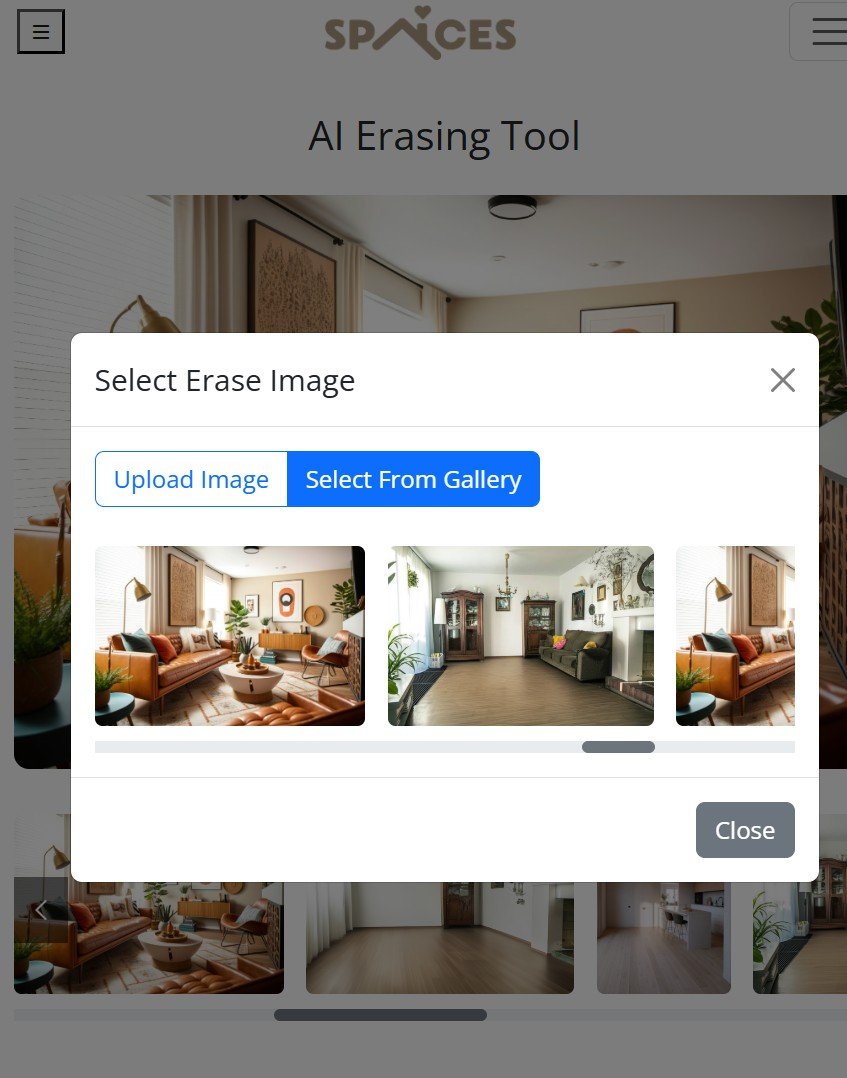
Automatically remove furniture, decor, and visual noise.
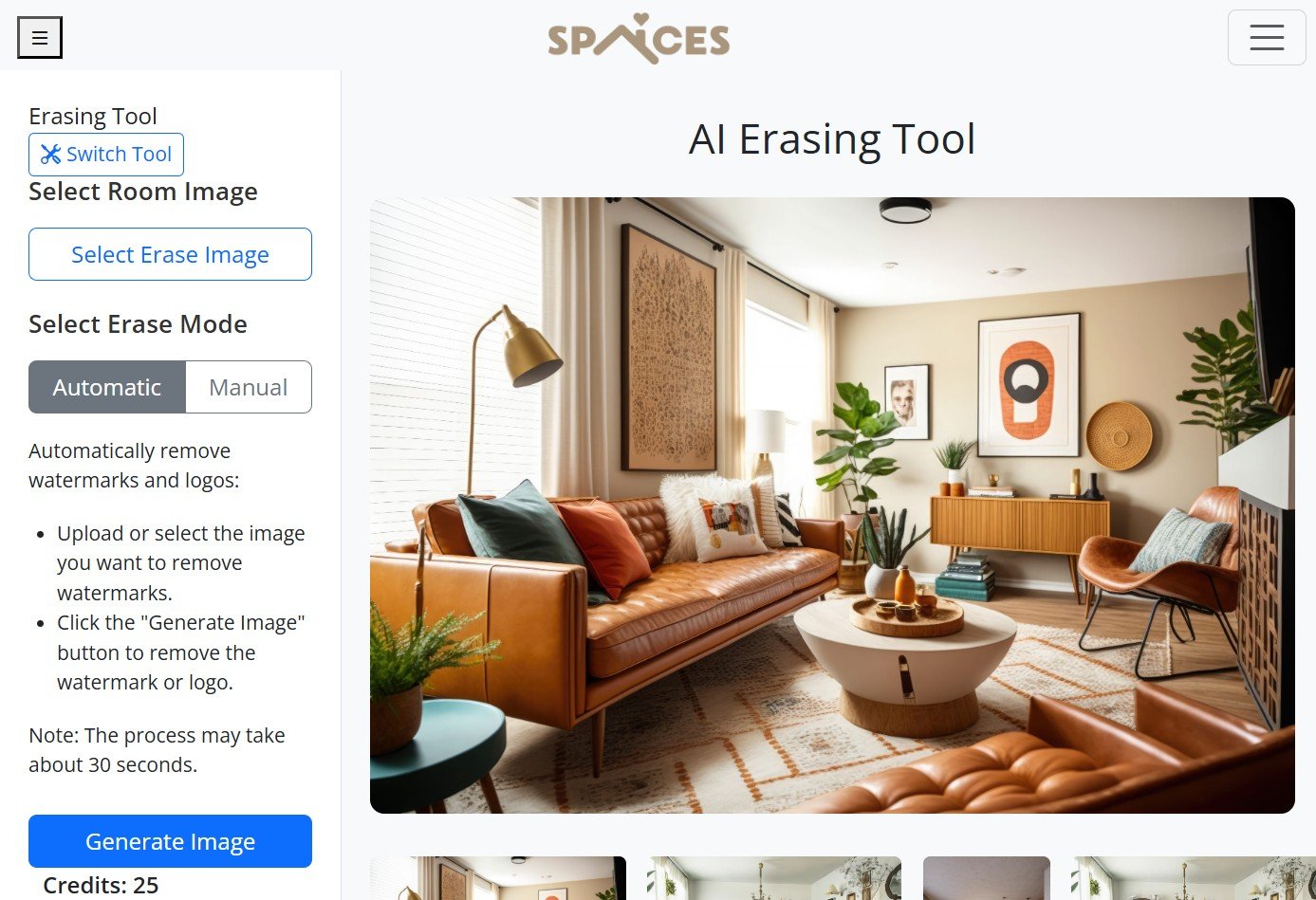
You have staging and decoration removed.
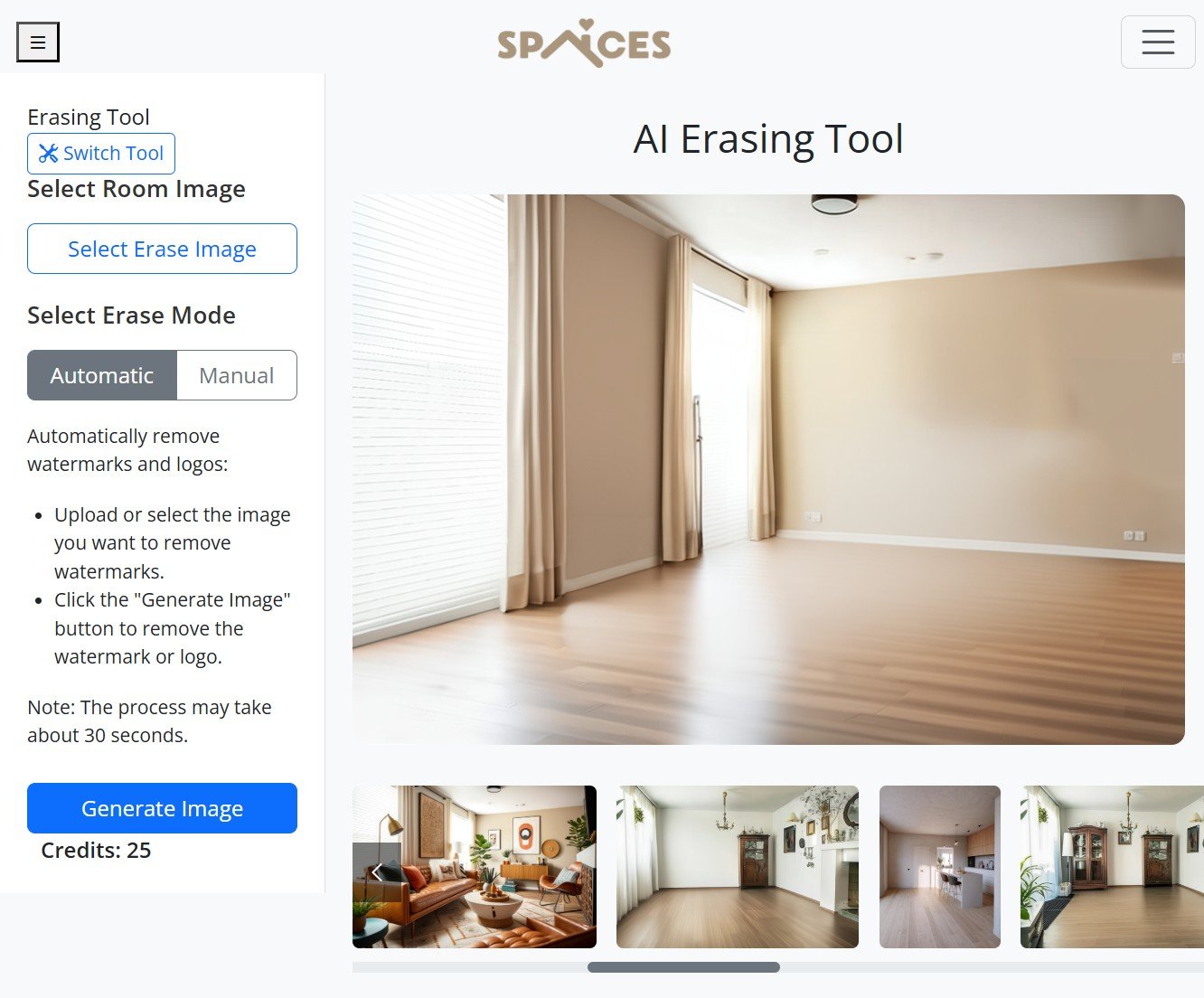
Experience the freedom to reimagine your interiors. By clearing all furniture and decorations, this feature allows you to start with a clean slate, empowering you to design a space that truly reflects your vision and creativity.


Virtually furnish empty spaces with stunning, realistic designs that bring life and character to any room.


Transform your interior and exterior spaces while preserving their core structure and furniture with SPAICES Home Staging.


Redesign your space by seamlessly updating flooring and wall finishes. Change materials, textures, and colors to create a cohesive and personalized look.
Choose the plan that best suits you.
Homeowners and small projects
Real Estate agents and designers
Intensive and complex projects
Large agencies and teams
23€/month
(billed 199€/year)
38€/month
(billed 329€/year)
65€/month
(billed 549€/year)
Under consultation
Large agencies and teams
I was skeptical at first, but Spaices totally blew me away! I uploaded a photo of my living room, picked a modern style, and within seconds, I had a fresh new look. It’s like a virtual try-on for my space, and it’s so easy to use. Now I know exactly how I want to redecorate. Highly recommend it for anyone looking to update their home!
I love how Spaices lets me try out so many different looks for my bedroom before committing. I didn’t know if I wanted a boho vibe or something minimalist, so I tested both, and now I feel confident about my design choice. The images are so realistic, and the whole process is fast and seamless. Worth every penny!
I’ve always struggled to picture changes in my home until I found Spaices. The AI does an amazing job of showing how my room would look with different styles, and the customization options make it feel really personalized. Seeing the designs has saved me from making costly mistakes and helped me discover what I truly like. Amazing app!
Keyword objetivo: virtual home staging
Selling an empty home can be challenging because buyers often struggle to visualize potential. Fortunately, virtual home staging offers an innovative, cost-effective solution. SPAICES makes it easy to virtually furnish rooms with realistic designs, instantly enhancing visual appeal and boosting sales potential.
Virtual home staging uses advanced AI technology to digitally place furniture, décor, and style elements into empty room photos, creating engaging visuals that help potential buyers imagine themselves in the space.
Click on “Select/Upload Image” and choose from your gallery or device.
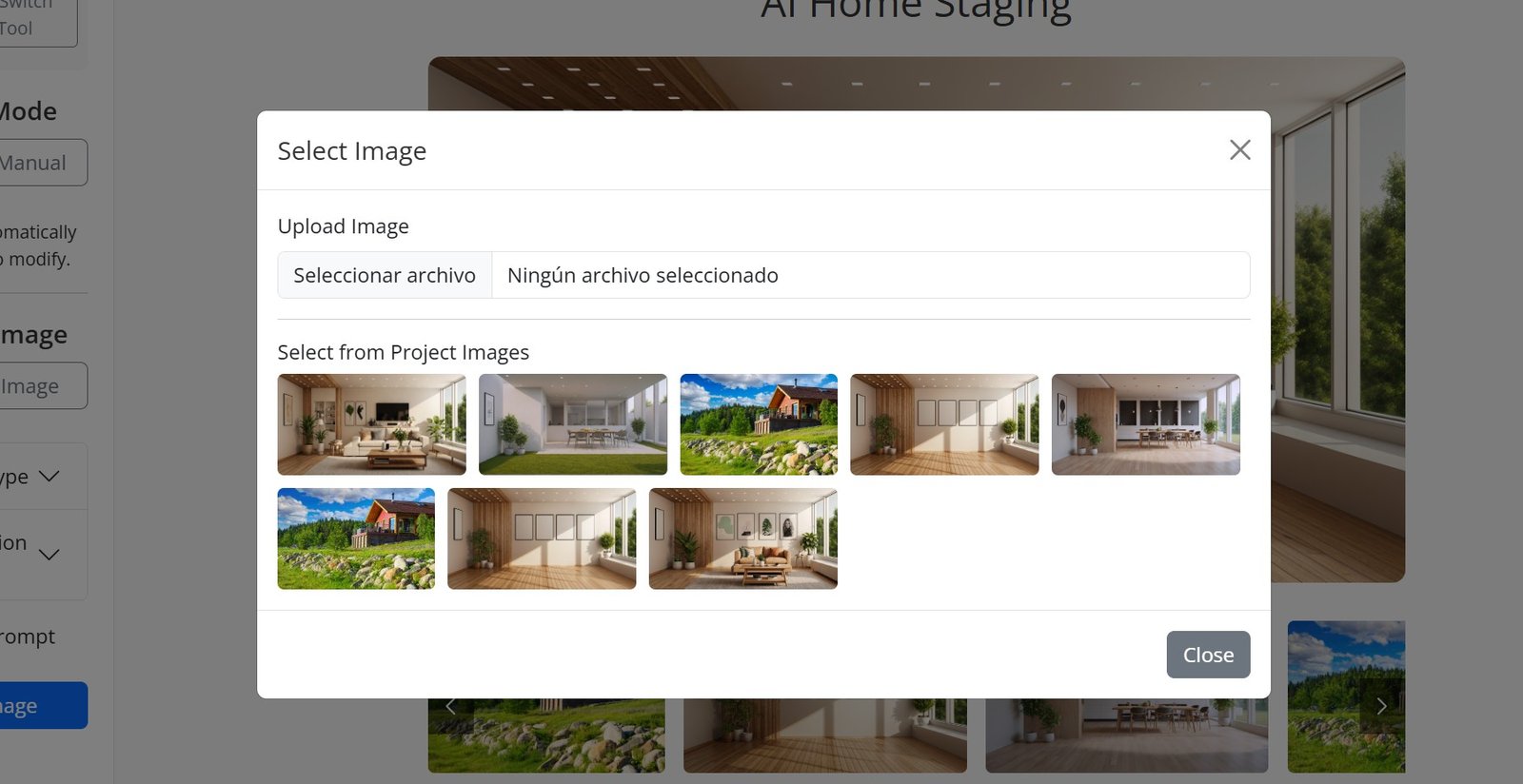
Select the appropriate room category (living room, kitchen, etc.).

Choose from styles like Scandinavian, Modern, Rustic, and more.
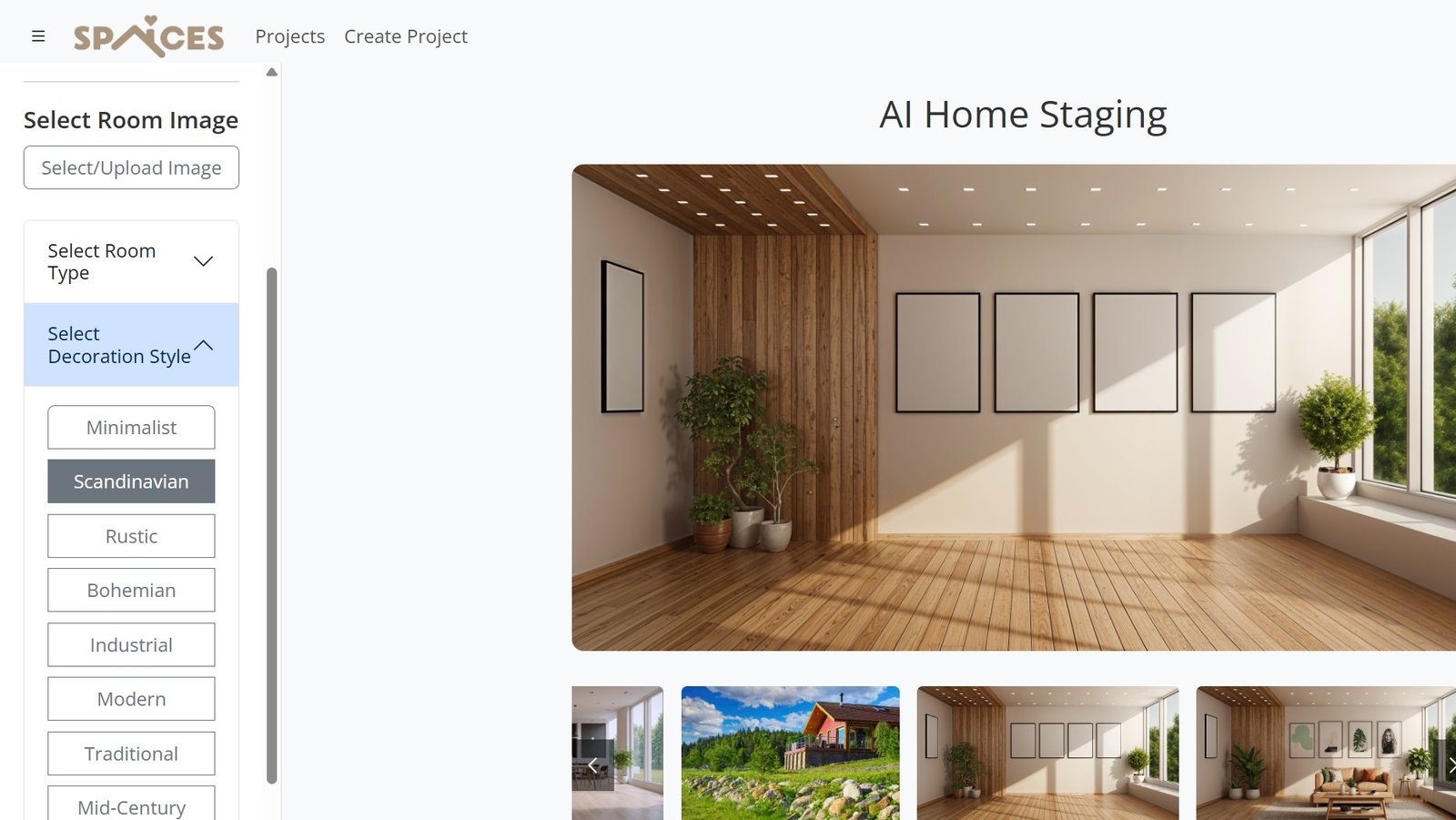
Click the “Generate Image” button and wait a few seconds for SPAICES to work its magic.
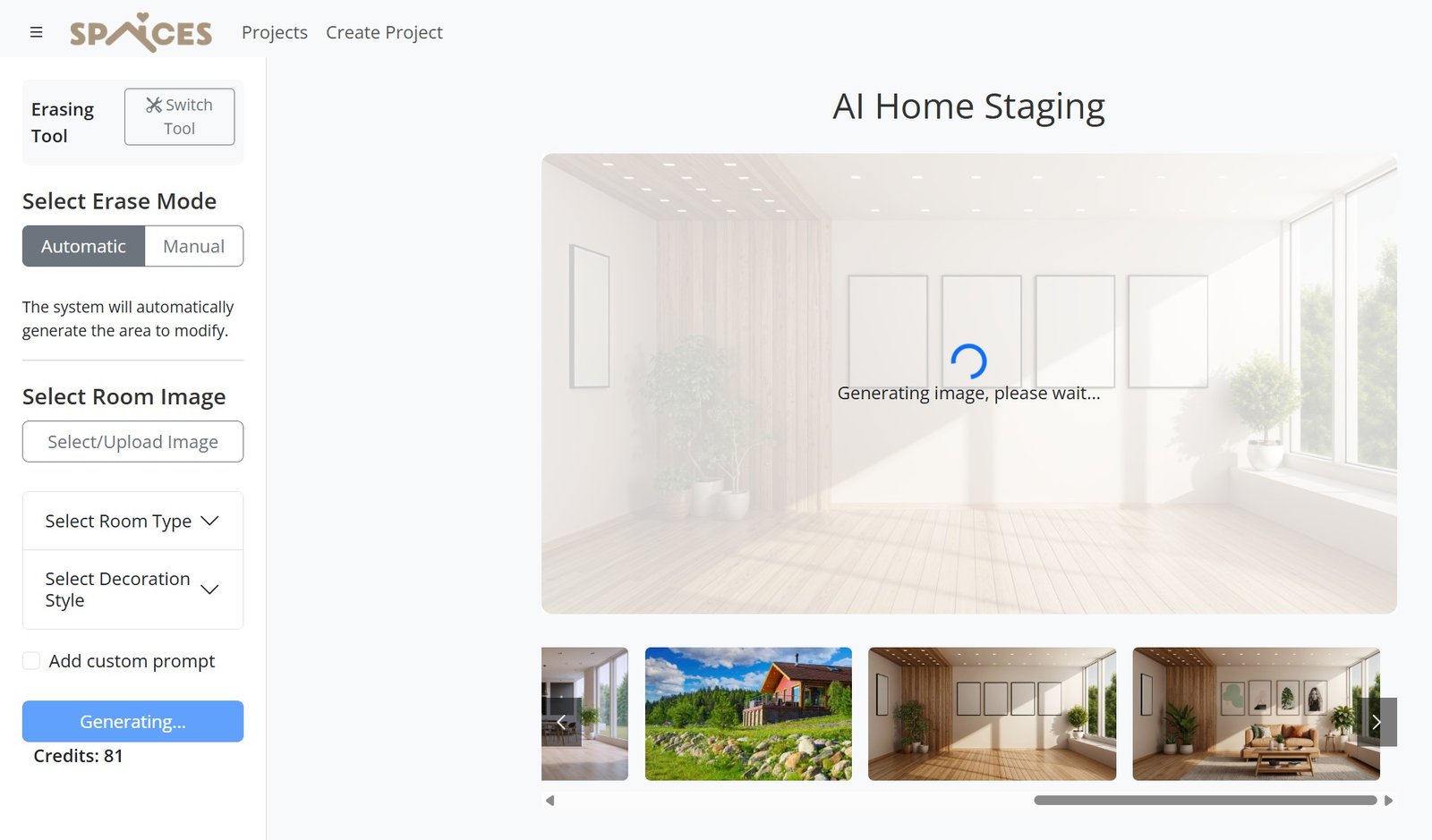
Save your final staged image in high resolution for use across platforms.
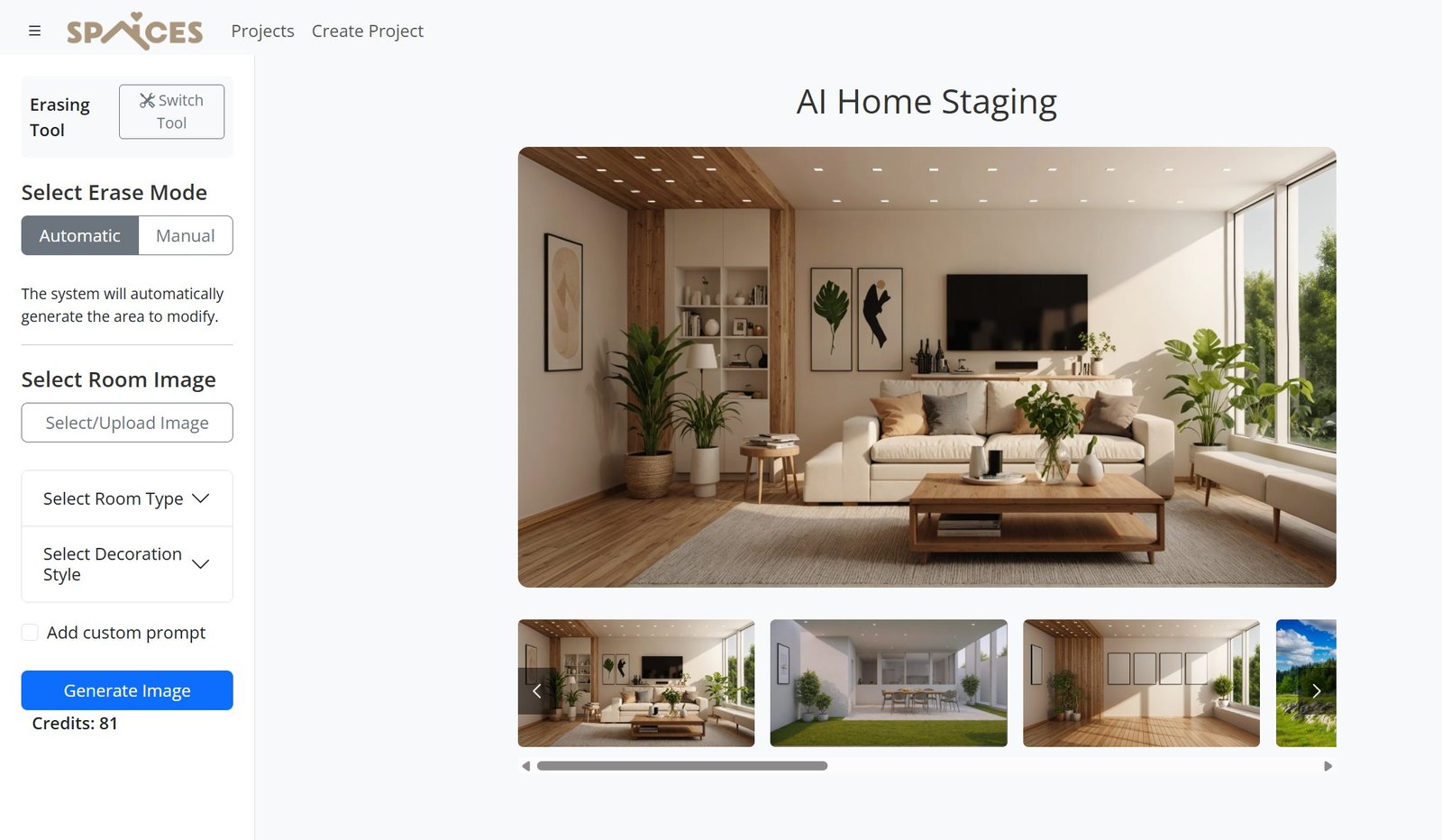
Imagine a vacant apartment that's struggling to attract viewers. After uploading photos to SPAICES, selecting a modern minimalist style, and downloading the staged images, the apartment immediately stands out, generating more views and inquiries, and ultimately leading to a quicker sale.
2025 © SPAICES All Rights Reserved.